A Customer Relationship Management System is an indispensable tool for modern sales, marketing, and customer support managers. There are hundreds of off-the-shelf CRM solutions on the market, but more than half of their users struggle with them daily because they don’t fit the business processes or simplify routine actions.
At Greenice, we've developed a number of custom solutions for our clients and are ready to share this experience with you. We've prepared a detailed guide to developing a CRM system from scratch. Let’s dive in!
How to Build a CRM System from Scratch
The development of a custom CRM starts long before the coding itself. Here are the basic steps necessary to develop a CRM that covers 100% of your needs.

Step 0: Make Sure That You Truly NEED to Create a CRM. Don’t Reinvent the Wheel
Building a CRM from scratch requires a serious investment of time and money, so before jumping in, you should decide whether you really NEED to make a custom CRM. Maybe an off-the-shelf solution is sufficient for your business.
Today you can find a variety of ready-made CRM systems that can be customized for a wide range of business niches. Using an out-of-the-box CRM is a quick and inexpensive solution at the beginning, and if such software meets your daily needs, you should go with it.
However, there are cases when an off-the-shelf solution is inappropriate and cannot be used. Here are the most popular reasons why you should build your own CRM.
1. Absence of crucial features
You are lucky if you find an off-the-shelf solution that covers 90% of your needs. Unfortunately, you’ll probably have to compromise between provided features and your business workflow.
In most cases, you will need to customize any CRM. Usually, it is not just system configuration (i.e. setting rules and selecting the necessary fields) but also adding new functionalities and re-building the existing ones. These changes can sometimes be extremely costly, and time-consuming. So much so that it would be better to build a CRM from scratch. Massive rebuilding of an off-the-shelf CRM is also ‘dangerous’ for the integrity of the whole system and its security.
For example, we built a CRM system with unique business-specific functionalities for one of our clients. This was a factoring services company that needed to automate the process of capturing, filtering, and classifying leads, follow-up emailing, and assigning leads to creditors.
Our CRM developers built the solution and integrated it with the existing website so that it allowed:
- Creating lead profiles when the prospects enter their details into an online form themselves.
- Adding factoring companies’ profiles.
- Automating matching leads to factoring companies on the basis of profile details.
- Sending notification and newsletter emails to clients and creditors automatically.

2. Cost of specialized off-the-shelf solutions
Most all-purpose CRMs like Zoho, Pipedrive, or Hubspot, are inexpensive, and may even be free! But businesses are not all the same, and it’s impossible to create a solution that suits everyone.
Therefore, niche CRMs started to appear to cover the needs of specific businesses. Now you can find solutions for construction, real estate, healthcare, consultation, and other niches that serve your purposes. The only downside of these systems is that they can be expensive. Sometimes the total cost can exceed the amount you would spend to develop your own system from scratch.
3. Inability to integrate a CRM with other custom software
CRM integration means that your system is connected seamlessly to other software for data exchange. It can be integrated with your website to capture lead information, or with an accounting system to issue invoices, or with an email to track communications — the possibilities are endless.
CRM vendors provide integration with the most popular software out-of-box, but with some exclusive or custom solutions, it can be difficult or even impossible to integrate without going deep into the code. And not every vendor is ready to provide access to the code of the CRM, nor are they willing to provide API Integration for free. This may push you to upgrade to a more expensive payment plan, just for the opportunity to have this feature.
For instance, Salesforce requires the purchase of their more expensive packages in order to access API.
Even with open-source CRMs, where you can access and alter the code, the integration can be extremely difficult or impossible.
Creating a CRM from the ground up, you are able to integrate it with third-party solutions to increase your efficiency.
For one of our clients — a large cosmetics company with multiple eCommerce channels — we re-designed and continue to maintain the CRM system. It is an integral part of a huge ecosystem, including eCommerce websites, affiliate marketing software, and a custom call center. These systems are custom-tailored web apps that need to ‘communicate’ with each other, and it was impossible to use an off-the-shelf solution.
To increase the effectiveness of the sales department, we also integrated the CRM with the following third-party services:
- Warehouse Management System for inventory estimation
- USPS for shipping
- Email Marketing service for newsletters
If one of these reasons to build a CRM sounds familiar, let’s move on and set some goals.
Step 1: Define Goals for Building a CRM from Scratch for Your Business
Prior to asking how to build a Customer Relationship Management System, let’s clarify why you want to build a custom CRM? What returns do you expect to receive from this investment in your business?
While the purpose may seem obvious, and you’ve already discussed it many times with your team and stakeholders, having a definite goal is vital.
How to know if you need to create a CRM from scratch? Use the SMART approach to refine your goals:

- Specific: Clarify what you want to achieve, and when you want to achieve it by building a CRM. How do you think it will impact your bottom line?
- Measurable: Create criteria for measuring success when your CRM is ready.
- Attainable: Set the goals that you are able to achieve with the resources that you have.
- Realistic: Realistically evaluate your ability to achieve the goal keeping in mind other activities that you have to do.
- Time-bound: Link the goals to deadlines to make them come true according to the plan. Take time to thoroughly consider your goals!
Step 2: Conduct a Discovery Phase and Define Your Requirements
During the Discovery Phase, you should list your specifications and map out a tailor-made solution.
As a result of this work, you should have a Project Specifications document that describes all important aspects of your solution, including the user types, user flow, user stories, wireframes, etc. Based on this document the development team can plan out the work and set precise deadlines.
You will also decide how you will launch your system. For example, you could start with basic functionality in order to start using the CRM as quickly as possible.
If you already have a list of specifications, we can calculate the price and start the development right away. If your specifications are not ready, our Business Analysts can assist you.
The benefit of a custom-built CRM is that you can choose exactly those features that correspond to your existing business processes, and not pay for extra, unnecessary features that are provided by off-the-shelf software. Let’s look closer at CRM features:
Core Features
This set of features makes up the base of your CRM and allows you to get started with the option to add other features later.
1. Contact Management
CRM is a database of potential and current clients. Each contact can be linked with tasks, reminders, deals, documents, transactions, and communication history. Everything is stored in one place and provides access to authorized people only. If you integrate a CRM with your website or landing pages, all data collected on these pages can be automatically sent to the CRM, creating a new contact in the database, or updating an existing one.
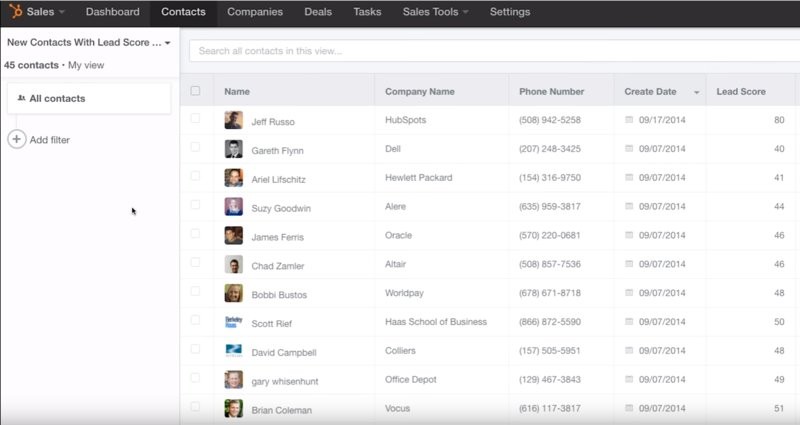
2. Lead Management
This feature allows you to manage and track the leads depending on the likelihood that they will become clients. You obtain a 360° overview of your customers. You can use it to build a strategy for further interaction, assign managers, and keep all relevant data in one place.
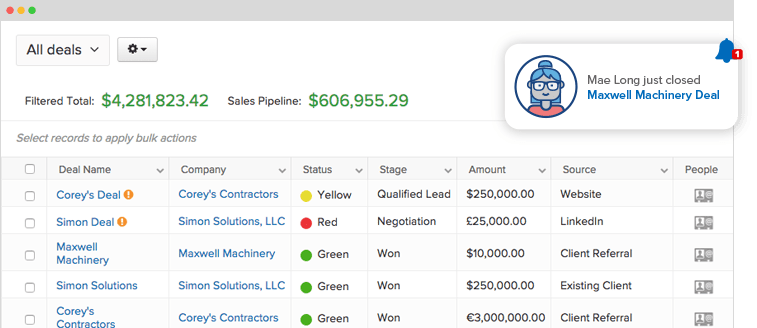
3. Task Management
Create and schedule tasks for appointments, meetings, follow-up emails, phone calls, deals, deadlines, and so on. This feature allows users to assign tasks to co-workers, and set alerts and reminders.
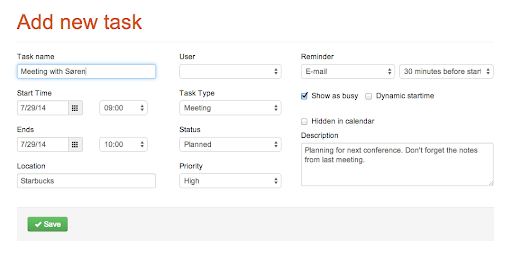
4. Dashboard
The visual dashboard gives users the opportunity to have a quick overview of KPIs in order to monitor sales performance. This is a real-time summary of reports on activities, deals, leads, emails, and other parameters on the same screen through charts, diagrams, and sales funnels. A dashboard allows a decision-maker to instantly access necessary information without spending extra time on one-off reports.
5. Sales Pipeline
This is a visual representation of the sales process, divided into stages. A sales pipeline indicates the status of a deal over a given period of time, provides a clear overview of team performance (how close the sales reps are to making quota), forecasts the revenue on each stage, and shows the areas that require more attention.
According to Harvard Business Review, “companies with effective pipeline management had an average growth rate of 5.3, a 15% increase.”
The pipeline stages differ depending on the business. On the very basic level, your pipeline can look like this:
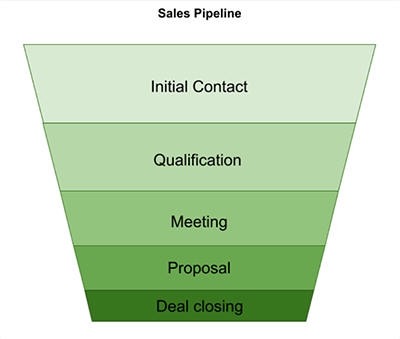
- Initial Contact. Someone from your target audience has shown interest in your products, inquiring about them via a website form or a phone call.
- Qualification. Your team determines that the lead is a potential customer worth pursuing. A sales rep may schedule a phone call or meeting to find out the lead’s interests, and then qualify her as a prospect.
- Meeting. A sales rep outlines all the benefits of a product for the prospect including pricing, implementation, and quantity.
- Proposal. A sales rep creates and sends the prospect a proposal outlining the strongest features of the product and the best value.
- Closing the Deal. Whether the proposal is accepted or declined, the deal will need to be closed. If the deal is won, the prospect becomes a customer.
Depending on your business, there can be other stages like a demo presentation, invoicing, negotiation, post-sales, etc. You can customize the stages or their order. In each step of the pipeline, you can see how many leads you have and can draw them forward to the next step. Thus, you can see the conversion rate at each step and understand your bottle-necks.
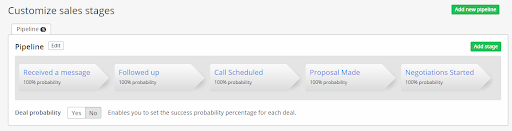
6. Reports
Generate detailed reports on each aspect of your work. Track the progress of your activities, including statistics on ‘open,’ ‘won,’ and ‘lost’ deals, conversion rates, revenue forecast, etc. Reports allow you to quickly analyze the current situation and compare performance on different aspects and timeframes.
Depending on the specifics of your business, you may need custom reports that aggregate information on indicators valuable for your company. For example, we built a custom CRM to manage relationships between patients and psychologists for a mental health center. To analyze the progress of each client, we created custom reports that allowed tracking the progress of treatment.
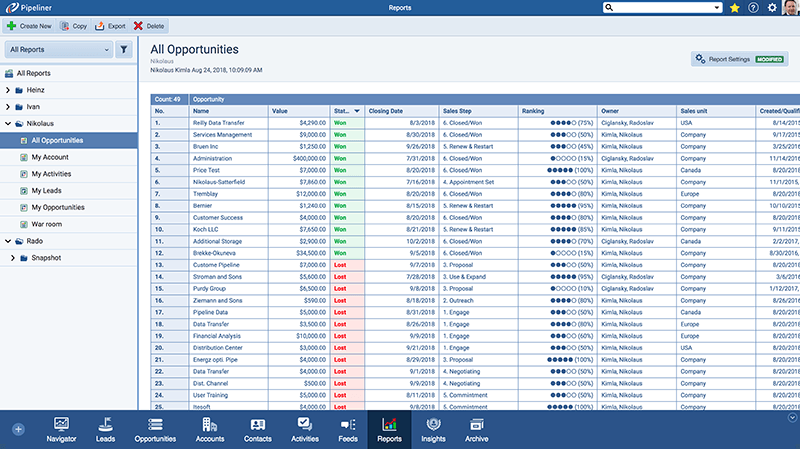
6. Invoicing
CRM allows you to complete and send invoices instantly, perform a quick search for necessary invoices and track their status. You can integrate your CRM into your internal accounting system or to third-party payment and accounting software.
For example, we integrated a client’s CRM with KashFlow accounting software for affiliate invoicing via API. All the transactions are performed via KashFlow and we only receive the status of each.
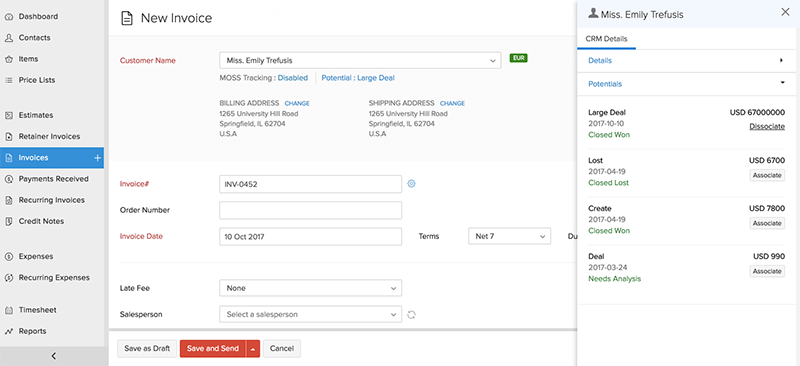
7. Integration with Third-Party Apps
With seamless two-way synchronization of your CRM with Google Apps, social media management solutions, performance management solutions, email marketing solutions, inventory management solutions, and other apps, you can reduce the duplication of information. Your CRM can store emails from your customers so that you always have the full communication history.
8. Mobile Access
Having all information about customers available on your smartphone is extremely convenient as it allows your sales reps to stay up to date even when they are in the field.
There is no need to come back to the office to enter the data into the CRM. Everything is done from your mobile device.
There are several options for mobile implementation. One option is to have a responsive CRM design but this may be less comfortable for users than native app design. But if you feel that mobile access is a priority, we would focus your attention on designing separate mobile applications that communicate with your CRM via API. This will guarantee the convenient use of all features on mobile devices.
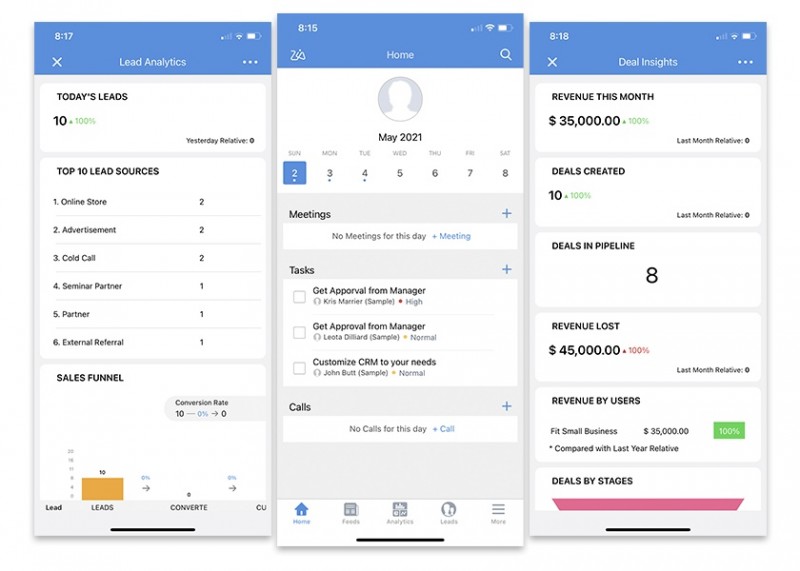
Advanced Features
1. Lead Scoring
This feature prioritizes the best leads so the team knows where to concentrate their efforts. You can create your own rules on how the system should estimate lead readiness to purchase and assign them scores accordingly. Most lead scoring models are based on a scale of 0 to 100, where 100 is given to the most engaged leads.
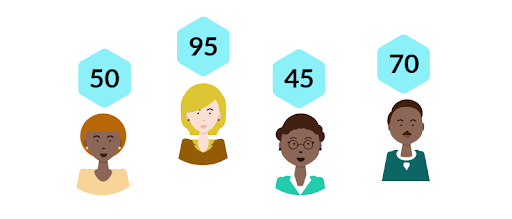
To score the leads, companies may take into account different metrics. For example, they may use:
- Demographics to filter the target audience (age, gender, location, job title, company size, industry, revenue). This data can be collected through a web form that must be completed by the user in order to download a white paper.
- Online behavior to understand the level of interest (pageviews, white paper downloads, demo requests, survey participation).
- Email engagement (open and click-through rate, opt-outs).
- Social engagement (shares, likes, comments).
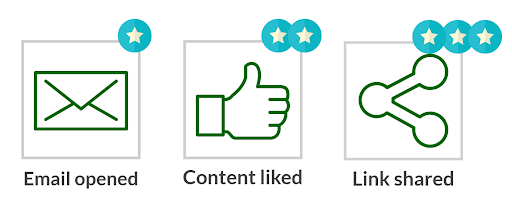
All actions performed by users on your website, social media, or emails show their interest in your company and should increase their score. But at the same time, certain engagement (like viewing a “careers” page) may decrease the lead’s score as it shows that this user is not your target.
Some activities definitely show greater readiness of a lead to buy. For example, if a user ‘likes’ your article on Facebook, she receives 2 points, while if she shares the article on her page, she gets 3 points.
2. Integration with Internal Systems
Big companies usually use many automation tools to facilitate such processes as accounting, support, marketing, and logistics. All these systems can and should be integrated with each other to provide seamless access to all company information.
For a tradesman review platform from New Zealand, we enhanced their CRM for paid accounts that were integrated with their website. Their CRM notifies Admins and customers about the expiration of the subscription period.
3. Integration with Social Media
By integrating your CRM with social networks, you can view updated contact information and seamlessly migrate data from user profiles into your system. This invaluable information helps the sales team research possible leads. What is even more useful is that you can save all chat histories from different channels of communication and add them to user profiles without having to search for them.
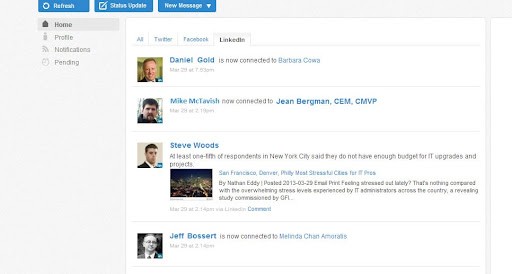
4. Chatbot Integration
Using a chatbot integrated into your CRM, you will have easy access to your tasks and follow-up reminders to manage your time even more effectively. A bot can read your chats with leads, and automatically retrieve valuable information. Then, the bot can suggest the next step — possibly scheduling an event, or adding new, opportunity-related information into the CRM. In addition, integration between a chatbot and CRM allows automation of many routine tasks like
- answering frequently asked questions.
- creating reminders for follow-up calls, emails, meetings, and deal closure deadlines.
- arranging meetings among multiple participants.
- entering lead and opportunity data into the CRM without logging it in the system.
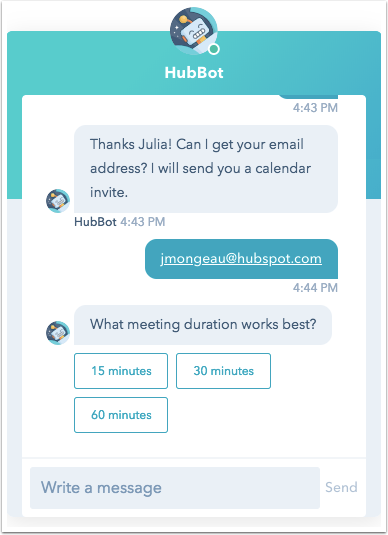
Chatbots are perfect solutions to automate the mundane tasks of call centers, and they are even more valuable if integrated with a CRM to automatically create a new lead in the CRM. They can also recognize existing customers and propose more personalized services. Technically, this feature can be realized with the help of integration of the off-the-shelf chatbots solutions into your CRM or by developing a custom chatbot.
Since we have outlined basic and additional features and performed a discovery phase, we can answer the ultimate question: How much does a CRM system cost? Of course, there is no way to know exactly at the outset — it ultimately depends on the individual needs of each business — but we can show the cost breakdown and give ballpark estimates.
Step 3: Find out Custom CRM Development Cost
In terms of pricing, we can roughly divide CRM solutions into the following categories:
1. High-End, Off-the-Shelf CRMs (like Salesforce, SAP, Oracle, Microsoft) — sophisticated and expensive solutions with extensive functionality, mostly for large businesses.
2. Basic Off-the-Shelf CRMs (like HubSpot, Zoho, Insightly, Apptivo) — systems with low-cost or free basic functionality and paid add-ons.
3. Custom CRM solutions (custom software developed from scratch) — 100% flexible and unique solutions developed for your business, according to your requirements and budget.
Price varies depending on the complexity and web development team.
How Much Does It Cost to Use an Off-the-Shelf CRM Solution
As a rule, the price of the off-the-shelf CRM is determined by its:
1. Scope of features
For an off-the-shelf CRM, you will choose a package of services depending on the necessary features. Free CRM software may be a good start for a solopreneur or startup that simply wants to test their ideas.
As a rule, with out-of-box solutions, you will end up paying for stuff you never use, or you will have to adjust your business processes and train your employees to re-organize their routine in accordance with the provided CRM workflow.
2. Number of users
The cost of out-of-the-box CRMs ranges from $25 to $300 per user, per month, depending on the selected package of services.
An Enterprise Salesforce package for, say, five users, is $150 per user/month, or $9,000 per year.
With custom CRM development services, your cost is the same, regardless of the number of users.
How Much Does It Cost to Build a CRM System
Custom CRM development pricing depends on other factors:
1. Type of development team
The cost of building your own CRM varies depending on what team you are hiring. You can choose between the following options:
- In-house development team
When using a team of onsite developers, you will have to find the right candidates, hire them, and train them yourself. With this option, you’ll have the most control over your project, as everyone will be ‘under the same roof’ and answering directly to you. However, an in-house team requires huge commitment and investment. In addition, it is hard to ensure the proper workload for all the teammates in the long run.
- Outsourcing
By outsourcing, we mean that you delegate the development of your custom CRM software to a web development agency. The benefits of outsourcing the project to an outside team are:
- tapping into the large pool of talent and expertise of agencies who have been successfully delivering projects like yours for years.
- avoiding human resource management and hiring headaches.
- guaranteeing a successful result.
- possibility to augment the team for quick development, or decrease resources when the workload goes down.
2. Location of developers
The project cost depends partially on the developers’ home country. The overall cost of living and salaries of the developers vary widely from country to country.
Most development teams work on an hourly basis. Here are the average hourly rates in different geographical regions:
- The most expensive programmers are found in Western Europe and the USA, where the hourly rate starts at $75-$125 and higher.
- The prices for web development services in Central and Eastern Europe range between $30 and $80 per hour.
- Latin and South American specialists will cost you from $25-$60 per hour.
- The Asian region (India, Philippines, China, Vietnam, Indonesia, and Malaysia) provides development services at the least expensive hourly rates of $20-$50.
3. Custom CRM development cost (rough estimation)
Once you have planned your solution, it will be easy to estimate its cost. However, just to give you an idea, the cost of a custom CRM system will be from $30,000 to $66,700 depending on the feature set. Development time will be from 3.5 to 7 months.
This cost includes the work of the entire team. For each project, we assign a Team Lead who analyzes the requirements, thinks over the architecture, and selects the technologies. Our Project Manager directs the work and facilitates communication between developers and customers. A QA team tests the product before the projects are launched. Altogether, they guarantee the highest quality product and best CRM software prices.
Step 4: Get into CRM Development Process
As soon as you have the requirements ready, our team can get to work. Usually, the development team consists of:

- A team leader who is in charge of the initial analysis of your needs, choosing the best technology stack and project architecture that will be optimal for your project.
- One or several programmers depending on the project complexity and required skills.
- QA engineers who join the project closer to the end of development. They test the system for its consistency, search for errors, and make sure that it satisfies the requirements. All bugs found during the testing will be reported to the coders and fixed before launch.
- A project manager who works as a mediator between the client and the team to ensure effective communication. He or she also organizes the process, sets and prioritizes tasks, and keeps an eye on deadlines.
The development includes CRM design, layout, creation of the architecture, coding itself, implementation of the best security practices, compliance with regulations, and adoption of software for different screen sizes.
Step 5: Continue with Improvement and Maintenance
One of the most important features of custom development is its flexibility. Unlike ready-made solutions, your custom CRM can be built and improved gradually as your budget and time allow. Start with an MVP version, test in the wild to find out if it suits your business, and then collect feedback to guide improvements.
It is almost certain that you will want to change, add, or delete features after launch. You’ll be able to do this with custom software. What’s more, all software needs constant maintenance to keep pace with new technologies and security demands. If you outsource instead of using an in-house team, you’ll be able to do all this on-demand as opposed to employing the whole team full time with unpredictable workloads.
How to Apply This to Your Business
As you can see, the development of a custom CRM starts long before the actual coding. The most important work is the pre-development stage when you decide what product you need and formulate the requirements. If you have previous experience with a CRM, you may feel more confident in what features you need. Otherwise, use our expertise to create a solution that will satisfy your needs.
We have 15 years of wide-ranging experience gained by creating unique CRM systems for different business niches of varying complexity.
We are maniacs in all that relates to data security, usability, and flexibility! You will have the freedom to scale up your platform and modify it according to your developing needs.
Among our clients for whom we created custom CRMs, you can find factoring companies, tradesmen platforms, review websites, mental health platforms, assisted living facilities, cosmetics brands, and an exotic race car company.
Let's build a custom CRM for you!
Contact UsRate this article!
5
 PHP Development
PHP Development Laravel
Laravel Yii
Yii
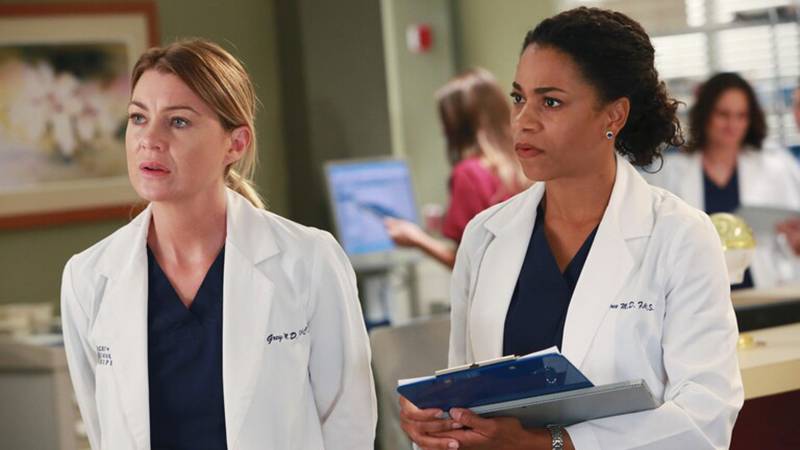
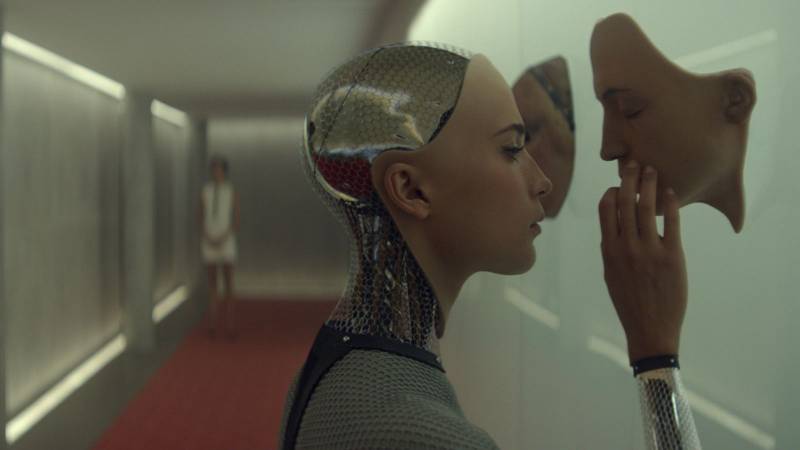
Comments (0)